At S’Espai 6, we use cookies to facilitate the use of our website. Cookies are small pieces of information that allow us to compare and understand how our users navigate through our website, thereby improving the browsing process. The cookies we use do not store any personal data or any information that could identify you. If you do not wish to receive cookies, please configure your Internet browser to delete them from your computer’s hard drive, block them, or notify you when they are installed. To continue without changes to the cookie settings, simply continue on the website.
You can obtain more information about cookies and their use at www.aboutcookies.org.
Types of cookies we use
What type of Cookies does this Website use and for what purpose?
By accessing this Website and continuing to browse it, you expressly accept the use of certain Cookies by us and/or our service providers, although you may configure those Cookies at any time. However, please note that if you disable Cookies, your browsing experience on the Website may not be optimal and some of its functionalities may not work correctly. In particular, THE COMPANY may use the following Cookies:
These Cookies are installed by Google Analytics and may include the following: _ga, _gat_, _gid, _utma, _utmb, _utmc, _utmz.
If in the future THE COMPANY uses other types of Cookies to offer better services or higher quality, you will be expressly informed of this.
Finally, we inform you that THE COMPANY is not responsible for the content and accuracy of the terms and conditions and/or privacy policies of Google Analytics or the various social networks responsible for the corresponding Cookies, since it is these entities that determine the purpose of the processing, the use of the information obtained, as well as the operation and duration of those Cookies.
How to manage cookies on computers
If you want to allow the use of cookies from our site, please follow the instructions below.
Google Chrome
Microsoft Internet Explorer 6.0, 7.0, 8.0, 9.0
Mozilla Firefox
When opening the browser, click on “Tools” at the top and select the “Options” tab.
Within options, click on “Privacy”.
Check “allow cookie management”.
Microsoft Internet Explorer 6.0, 7.0, 8.0, 9.0
When opening the browser, click on “Tools” at the top and select the “Options” tab.
Review the “Privacy” tab making sure it is configured with a medium or lower security level.
If the Internet setting is not medium, cookies will be blocked.
Mozilla Firefox
When opening the browser, click on “Tools” at the top and select the “Options” tab.
Select the Privacy icon
Click on cookies and check “allow installation of cookies”.
Safari
When opening the browser, click on “Tools” at the top and select the “Options” tab.
Click on the “Security” tab and check if the “Block access to third-party cookies” option is checked or not.
Click on “save”.
Installing cookies on Mac
If you have a Mac and want to allow access to our cookies on your computer, please follow the instructions below:
Microsoft Internet Explorer 5.0 on OSX
Enter “Explorer” and select “Preferences” on the navigation bar.
Scroll down until you see “Cookies” right under received files.
Check “Do not ask again”.
Safari on OSX
Enter Safari and select “Preferences” on the navigation bar.
Click on the “Security” tab and check the option “accept cookies”.
Select the option: “Only from the current site I am browsing”
Mozilla and Netscape on OSX
Enter “Mozilla” or “Netscape” and at the top of your browser, check the “Preferences” option.
Scroll down until you see “Cookies” right below “Privacy and Security”. 3. Check the option “Allow access to cookies only from the current site”
Opera
Enter “Opera” and select “Menu” and “Settings” on the navigation bar.
Select “Preferences” and click on the “Advanced” tab. 3. Check the option “Accept cookies”
Last update: May 25, 2022